e-Milkat Online Property Card – Application, Print, Download
e-Milkat is a groundbreaking digital platform introduced by the Government of Gujarat to modernize and streamline property management across the state. This innovative online system revolutionizes how property records are accessed and managed by digitizing all property cards in Gujarat.
With e-Milkat, residents of Gujarat now have a user-friendly interface at their fingertips that simplifies property record retrieval and management. The platform offers a range of features designed to enhance accessibility and efficiency, including real-time updates, secure document storage, and easy-to-navigate search functions.
Gone are the days of tedious paperwork and long queues at government offices. e-Milkat provides a seamless experience, enabling users to view and download their property records from the comfort of their homes. This digital shift not only saves time but also reduces the risk of errors and fraud, ensuring greater accuracy and security in property dealings.
In addition to providing instant access to property records, e-Milkat integrates with other government services, facilitating smoother transactions related to property sales, transfers, and legal matters. By centralizing property information, the system supports better decision-making and more efficient administration of property-related processes.
Embrace the future of property management with e-Milkat—where technology meets convenience, and every property record is just a click away.
| Digitally Signed RoR Request Process | Urban Land Records |
| Rural Land Records | E-Milkat Online Property Card |
| Subject | e-Milkat Gujarat – Online Application & Print |
| Portal Name | e-Milkat Gujarat Portal |
| Official Link | e-milkat.gujarat.gov.in/ioraonlinepcard/ |
e-Milkat Online Application
To submit an online application for e-Milkat, follow these steps to ensure a smooth process:
- Select Application Type: Begin by choosing the “File an Application” option.
- Enter Personal Details: Provide essential information, including:
- Applicant’s Name
- Mobile Number
- Email Address
- Gender
- Choose Property Type: Select either “Property Card” or “Unit Property Card” based on your needs.
- Fill in Property Details: Enter the required property details:
- District Name
- City Survey Office
- City Survey Ward
- Survey Number
- Sheet Number
- Card Number
- Current Area (in square meters)
- Calculate Fees: Click on the “Calculate Fee” button to determine the applicable fees for your application.
- Save and Submit: After verifying all information, click on the “Save Application” button. Follow the on-screen instructions to complete and submit your application.
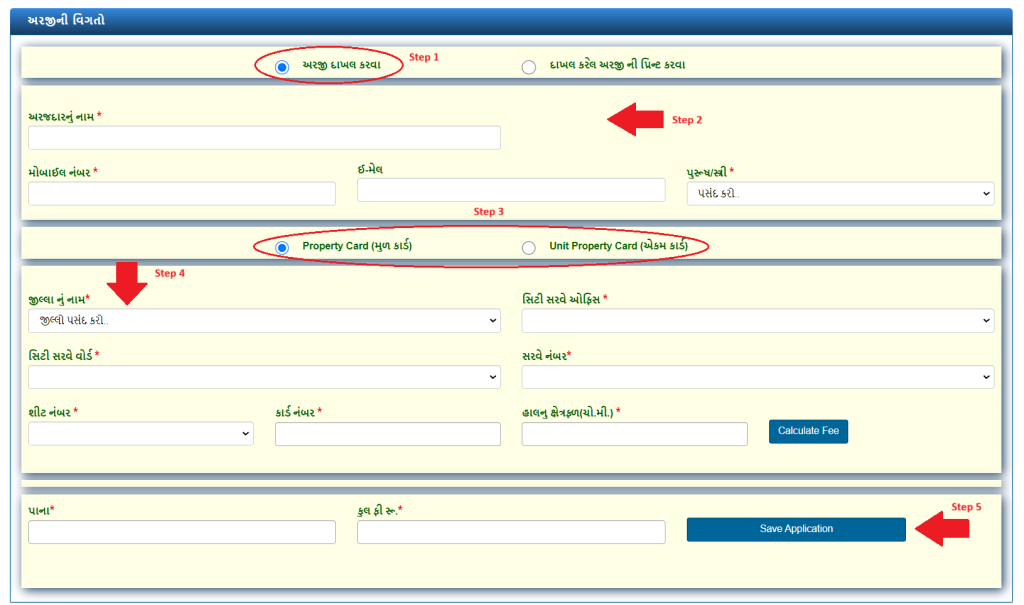
For a seamless experience, ensure all entered data is accurate and up-to-date. This process not only helps in proper application filing but also aids in avoiding delays caused by incorrect or incomplete information. If you encounter any issues, refer to the help section or contact customer support for assistance.
e-Milkat Print Application
To print your submitted e-Milkat application, follow these steps:
- Select the option labeled “Print Submitted Application.”
- Enter both your Application Number and Mobile Number in the provided fields.
- Click the “Get Application” button to retrieve your application details.
- Finally, press the “Print Copy” button to download and print your e-Milkat application.
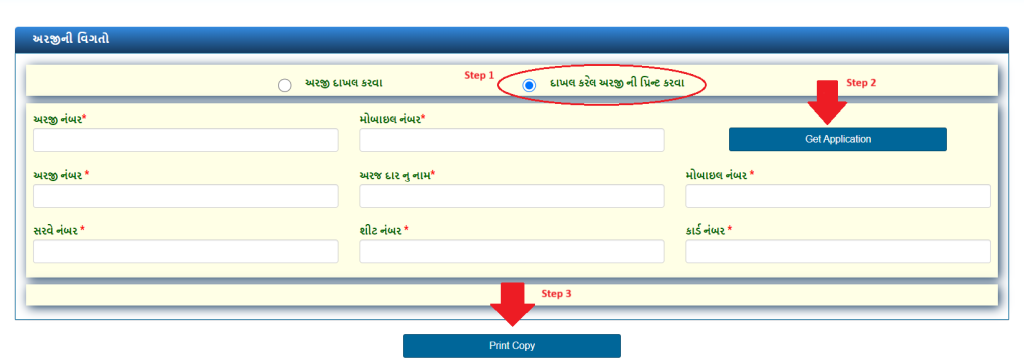
By following these instructions, you can easily access and print your application for future reference.