Check Anyror Rural Land Records 7/12 Utara Gujarat Online
The Anyror Gujarat portal provides seamless access to a comprehensive range of land records across Gujarat. With the Anyror Portal, residents of Gujarat can effortlessly check Anyror rural land records 7/12 Utara Gujarat online with just a few clicks.
This intuitive platform is designed to simplify the process of retrieving vital land information. By using the Anyror Portal, individuals can easily stay updated on the status and details of their land holdings, ensuring they have quick and convenient access to the records they need.
| Digitally Signed RoR Request Process | Urban Land Records |
| Rural Land Records | E-Milkat Online Property Card |
| Subject | Rural Land Records |
| Portal Name | Anyror Gujarat |
| Official Link | anyror.gujarat.gov.in/LandRecordRural |
Available Rural Land Records
e-CHAVDI (E-Chavdi)
- Details of Closed Survey Numbers: Find information about survey numbers that have been closed due to agricultural restrictions.
- Old Scanned VF-7/12 Details: Access details from old scanned VF-7/12 records.
- Old Scanned VF-6 Entry Details: Review entry details from previously scanned VF-6 documents.
- VF-7 Survey Number Details: Obtain information on VF-7 survey numbers.
- VF-8A Khata Details: Get details related to VF-8A Khata records.
- VF-6 Entry Details: Explore details for VF-6 entry records.
- 135-D Mutation Notice: View notice for mutation changes under section 135-D.
- New Survey Number for Promulgated Villages: Find new survey numbers based on old data for promulgated villages.
- Monthly-Yearly Entry List: Access a list of entries sorted by month and year.
- Integrated Survey Number Information: Get comprehensive details about survey numbers.
- Revenue Case Information: Access details related to land record cases.
- Khata Details by Owner Name: Find Khata details using the owner’s name.
- Survey Number Details by UPIN: Retrieve survey number information using UPIN.
Search Rural Land Records
To access your Rural Land records, follow these steps:
- Choose Record Type: From the drop-down menu, select the record type (e.g., VF-8A Khata Details).
- Select Location: Choose the appropriate District, Taluka, and Village.
- Enter Khata Number: Input the specific Khata Number associated with your record.
- Retrieve Record: Click on the “Get Record Detail” button.
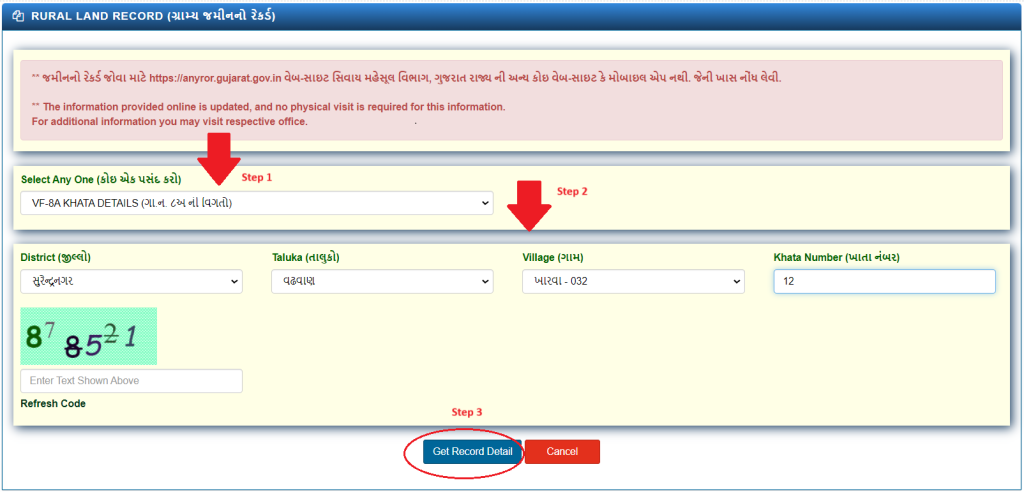
The requested Rural Land Record Details will be displayed on your screen. This comprehensive record provides all the essential information about the land in the rural area, ensuring convenience and thorough reference.