Check Anyror Urban Land Records & Property Card – Gujarat
Anyror Gujarat is a comprehensive portal designed for easy access to Urban Land Records in Gujarat. This intuitive platform enables users to quickly and efficiently view and retrieve essential urban land information.
Whether for personal inquiries or professional needs, Anyror Gujarat simplifies the process of obtaining up-to-date and accurate land records. The user-friendly interface ensures a smooth navigation experience, making it an essential tool for anyone seeking reliable land documentation in Gujarat.
| Digitally Signed RoR Request Process | Urban Land Records |
| Rural Land Records | E-Milkat Online Property Card |
| Subject | Urban Land Records |
| Portal Name | Anyror Gujarat |
| Official Link | anyror.gujarat.gov.in/emilkat/GeneralReport |
Available Urban Land Records
- Property Card (મુળ કાર્ડ)
- Unit Property Card (એકમ કાર્ડ)
- Survey Number Details (સરવે નંબરની વિગતો)
- Non-Dh Number Details (નોંધ નંબરની વિગતો)
- 135D Notice Details (૧૩૫ડી નોટિસની વિગતો)
- Find Survey Number by Owner Name (ધારણકર્તાના નામ પરથી સરવે નંબર શોધો)
- Monthly-Yearly Entry List (મહિના અને વર્ષની નોંધોની યાદી)
- Find Survey Number Details by UPIN (UPIN દ્વારા સરવે નંબરની વિગતો શોધો)
Search Urban Land Records
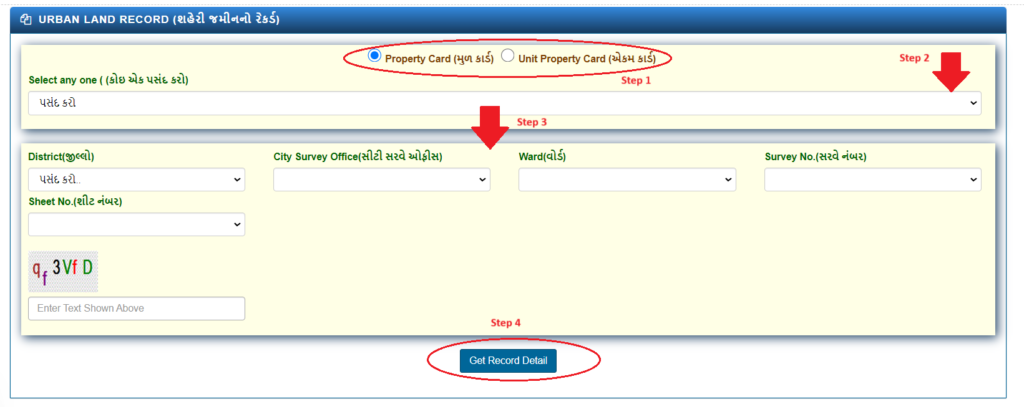
1. Choose Record Type:
- Property Card (મુળ કાર્ડ): This card provides comprehensive details of the property.
- Unit Property Card (એકમ કાર્ડ): This card focuses on specific units within a property.For this guide, we will proceed with the Property Card.
2. Enter Required Information:
- District: Select the district where the property is located. This helps narrow down the search to the correct administrative area.
- City Survey Office: Choose the relevant survey office responsible for the property in your selected district.
- Ward: Specify the ward within the city where the property is situated. This further refines the search.
- Survey Number: Enter the unique survey number assigned to the property. This number is crucial for identifying the exact plot or parcel of land.
- Sheet Number: Provide the sheet number associated with the property’s survey details.
3. Click the “Get Record Detail” Button:
- After entering all the required information, click the “Get Record Detail” button to process your request.
4. View Record Details:
- The system will display the Urban Land Record details on your screen. This includes comprehensive information about the property such as ownership details, land area, land use, and any encumbrances or legal aspects related to the property.
5. Review and Save Information:
- Carefully review the displayed information to ensure accuracy. You may also have the option to download or print the record for your records.
By following these steps, you will gain a detailed overview of the Urban Land Record, including all relevant details regarding land ownership and property specifics. This information is essential for property transactions, legal matters, and personal records.